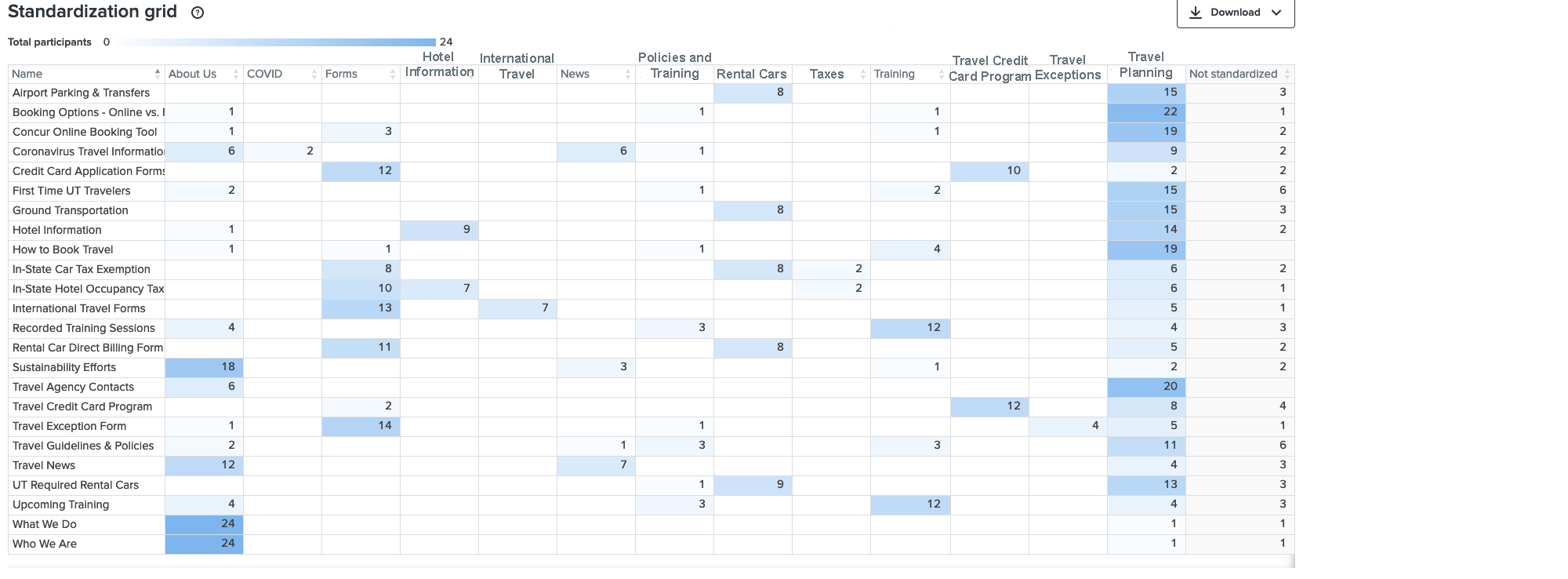Card Sorts Explained
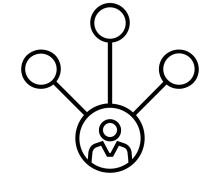 As defined by usability.gov,
As defined by usability.gov,
“Card sorting is a method used to help design or evaluate the information architecture of a site. In a card sorting session, participants organize topics into categories that make sense to them and they may also help you label these groups.”
For our purposes, topics represent your pages and categories represent your groupings or main navigational items.
FAS Communications uses an online user experience (UX) testing tool called Optimal Workshop to perform card sort testing on existing or proposed website or app navigation. There are three types of card sorts: open, closed, and hybrid.
Types of Card Sorts
An open card sort allows participants to create their own categories into which they sort the cards. An open card sort allows you to see how users name the content you plan to offer in their own terms. It can inform your category and page naming to better align with customer-focused terms instead of business process-focused terms. It is often used early in the process and is designed to generate ideas.
A closed card sort forces participants to use pre-created categories into which they sorted the cards. A closed card sort is often used after an open card sort, once you have an idea of customer-focused terms for your navigation.
A hybrid card sort offers pre-selected categories but also allows participants to create new categories. A hybrid card sort can help identify cards that may be outliers, that may not fit neatly into your existing categories, or that participants feel strongly about.
When to Perform a Card Sort
A card sort can be performed at any time to test existing or proposed navigation. Any new site or application will certainly benefit from a card sort prior to launch.
What Do The Results Look Like?
Here you can view some results from open and closed card sorts performed for Travel Management Services. The goal was to make the Travel Management Services website navigation customer-focused and intuitive for both first-time and experienced UT Travelers. Additionally, as some Travel Management web pages are restricted to authorized users these pages do not appear in search results, thus making intuitive website navigation imperative to their discovery.
Card Sort Standardization Grid
The standardization grid pictured below is the result of combining similar user categories in an open card sort. Dark blue indicates a higher level of agreement. We do not expect to see a high level of agreement, which I define as 75% or more, on an open card sort. This initial card sort helps us begin to choose navigational categories and discover significant trends or possible points of confusion. With this data, we eliminated the Travel Rules and Rental Car categories
Card Sort Dendrogram, Best Merge Method
The dendrogram, best merge method pictured below helps us understand which card groupings have the strongest agreement. Dendrograms show what proportion of your participants agreed with particular card groupings. This data can help decide how many navigation categories your site or app should have and how many items will be in each category.
"Your cards are listed down the left-hand side of each dendrogram, while the axis along the top measures the level of agreement across participants. Clusters closer to the left indicate that more participants agreed with this grouping." - Optimal Workshop
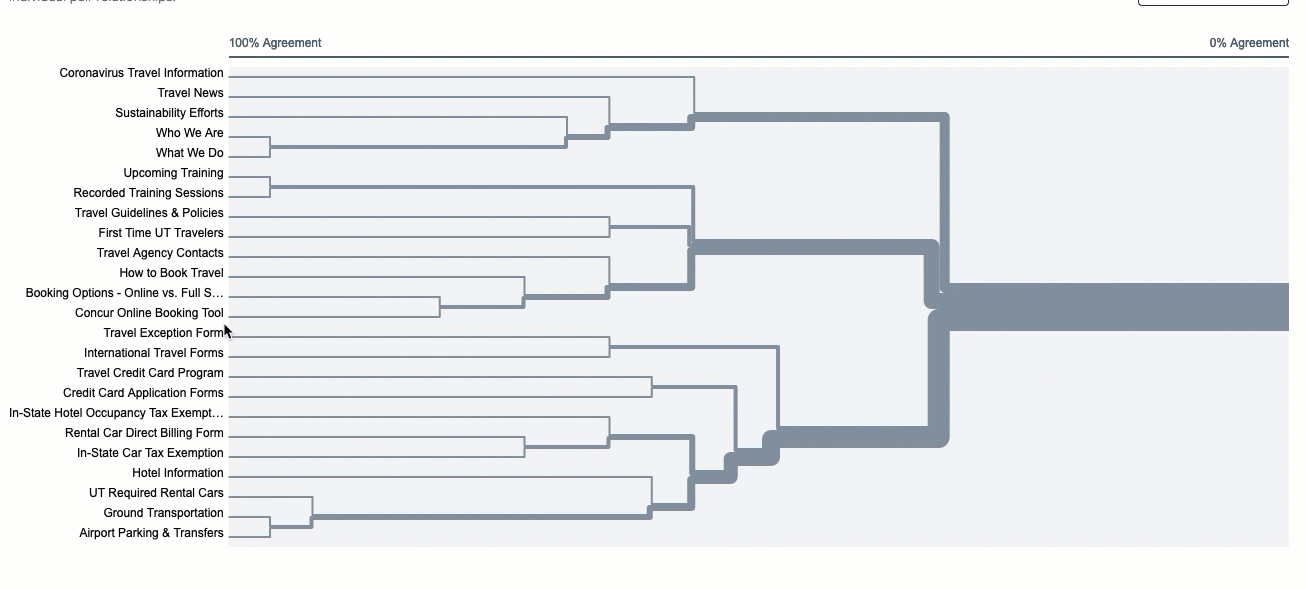
Closed Card Sort Popular Placement Matrix
The closed card sort popular placement matrix pictured below highlights cards with mixed results. These items may need to appear in two navigational categories or be renamed for clarity. With this data we eliminated the Travel Rules and Rental Car categories, simplifying the navigation.
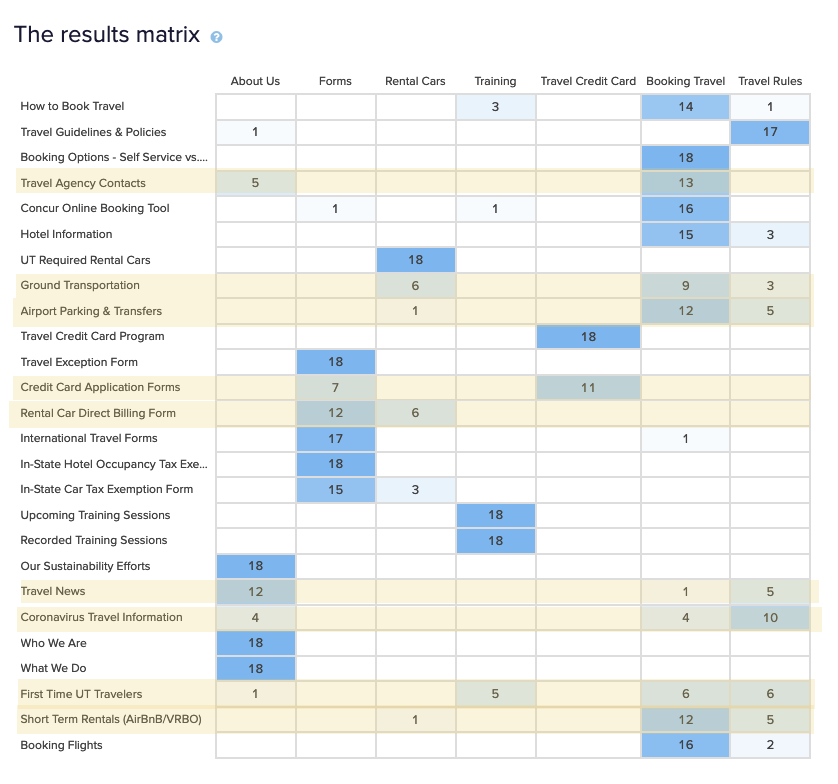
The results above helped us decide to remove both the Rental Cars and Travel Rules navigational categories. Each only has one dominant card which does not justify a primary navigation category. You can see this final navigation on the Travel Management Service site