Content Audits Explained
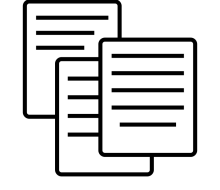 Every piece of content on your website should have a purpose. Published content, both web pages and documents, need to be audited so they remain relevant to the intended audience.
Every piece of content on your website should have a purpose. Published content, both web pages and documents, need to be audited so they remain relevant to the intended audience.
What Does A Content Audit Entail?
A content audit will eliminate R.O.T.—Redundant, Outdated, or Trivial content and follow the FAS Website Philosophy. FAS Communications has a Website Content Audit Template (XLS) in which we can prefill relevant information for you to get you started. A content audit may contain the following:
- Page Title
- Page Level
- Current URL
- Box URL (of revised content)
- Page's Purpose
- Content Owner
- Page Views
- % of Traffic
- Word Count
- Reading Level
- Owner's Recommendation
- Notes
- Edits Complete (Date)
How Long Will A Content Audit Take?
Let's be honest, a content audit is a significant undertaking. And the more content you have, the more customers you serve, the longer it takes to review it all. However, we need to get out of the mindset of, "I can't afford to spend time on the website," to "I can't afford to NOT spend time on the website." Your website is likely your primary contact for most of your customers. The time saved by users completing tasks and finding information on their own far outweighs the time spent performing the audit. If resources are limited, a rapid content audit can focus on your most-used content delivering the greatest impact for the time spent.
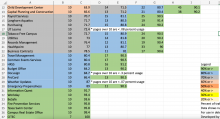
What is a Rapid Content Audit?
A rapid content audit focuses on the pages that have the highest percentage of usage. We can use Google Analytics to determine what web pages account for 70, 80, or 90% of your views and concentrate your audit on those pages. For websites with a narrow focus, this may be 10 or fewer pages. For a more diverse website, you may have to audit many more pages to reach those numbers.
Can I Delete Content I No Longer Need?
State records retention laws generally require a review of content before it is deleted from our websites. We encourage you to "Unpublish" your content when it is no longer needed. This will "delete" it from your live website, but it will still be available within the CMS for records retention purposes.
How Do I Edit My Content?
Face it, most of us are not trained web editors. However, by following some basic best practices for writing for the web you can dramatically improve your website readability, usability, searchability, and accessibility. FAS Communications offer a one-hour Writing For The Web Class on UT Learn to help you take your web writing to the next level. The following tips give a preview of the course content:
Start with the conclusion (inverted pyramid)
Must have info > then additional info > then nice to have info.
One idea per paragraph
Any idea buried in the second half of a paragraph may not be scanned or read. Break it into two paragraphs.
Add Headers
New paragraph, new idea, new header.
Lower word count than that of print writing
Different media, different rules. Scale back your content accordingly.
Simplify your words
Car not automobile. Walk not ambulate. It’s not Scrabble. Homepage = 5th grade. Content Pages = 8th grade. Supporting material = 11th grade. Your mileage (and users) will vary.
Bullet points where appropriate
Lists are made for bullet points. Is it a process? Use numbered lists.
Know your user
Who is using your content? How do they access it? Are they on their phone or sitting at a laptop? Assume even the prof with 3 PhDs is tired and just wants to get on with it.
Is the Call To Action (CTA) clear?
The CTA should be obvious and compelling. >>> Sign Up Here! <<<
Is this mobile content?
If yes, optimize for mobile. Use even less words, less documents (or none!), more headers, and quick download time. Example: Directions to your building or office.
Testimonials build trust
Do you have clients who would offer a positive testimonial? Use them.
Credibility is important
Making a claim? Back it up.
Edit, edit, edit
Edit a web page any chance you have. It’s a marathon, not a sprint.
